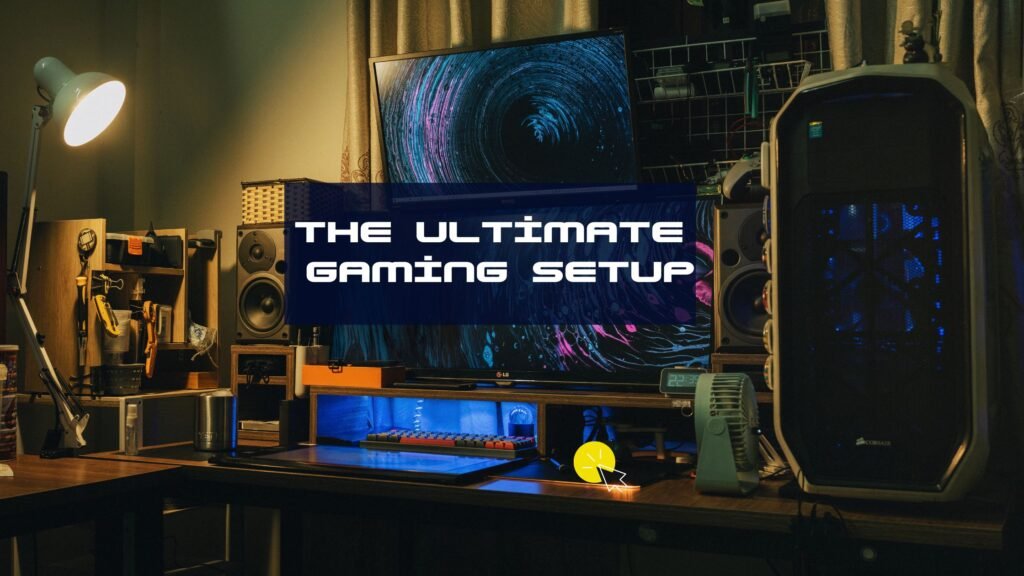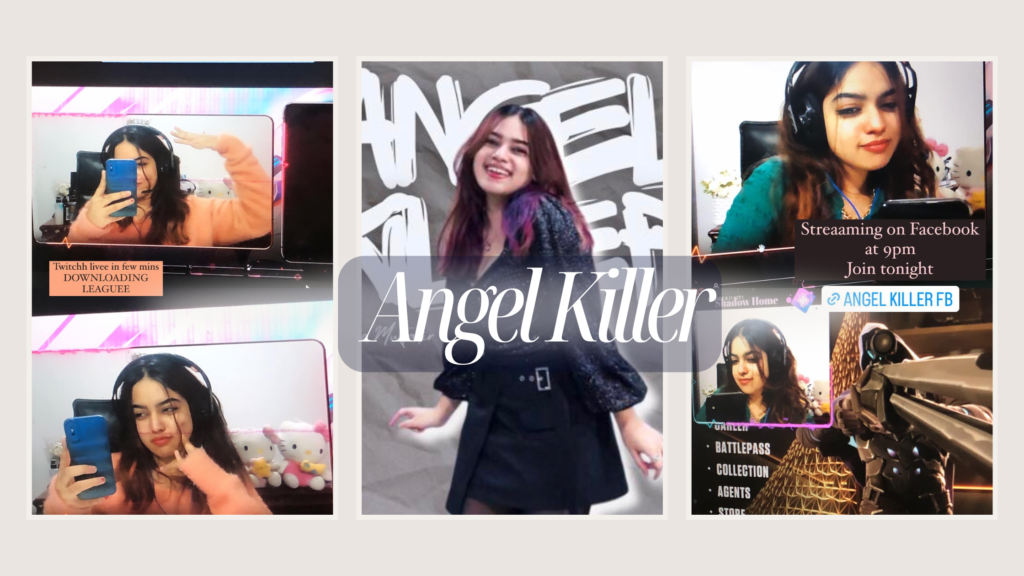The Ultimate PC Setup for Gaming: Elevate Your Experience
Choosing the Right Components for Your Gaming PC Building a high-performance gaming PC is pivotal to enhancing your gaming experience. The selection of components directly influences the system’s capabilities, affecting everything from frame rates to loading times. To achieve optimal performance, one must carefully consider the key components: the CPU, GPU, RAM, storage, and motherboard. First and foremost, the Central Processing Unit (CPU) plays a critical role in your gaming rig. It serves as the brain of the system, executing instructions and computations. For gaming, it’s essential to choose a CPU with a high clock speed and multiple cores to handle complex tasks efficiently. Intel’s Core i5 and i7 series or AMD’s Ryzen 5 and 7 are great options for various budget ranges and gaming needs. Equally important is the Graphics Processing Unit (GPU), which bears the heavy lifting of rendering images and videos. A powerful GPU is fundamental for achieving high resolutions and frame rates. Consider options from NVIDIA, such as the GeForce RTX series, or AMD’s Radeon RX series, ensuring that you match the GPU capability to your desired gaming performance. Random Access Memory (RAM) is another critical component that affects overall performance. A minimum of 16GB of RAM is recommended for modern gaming to ensure multitasking capabilities while maintaining smooth gameplay. Opt for higher speeds, such as DDR4 with speeds upwards of 3200MHz, for better performance. When it comes to storage, the choice between Hard Disk Drives (HDDs) and Solid State Drives (SSDs) is consequential. While HDDs offer larger capacities at lower costs, SSDs provide significantly faster load times and improved system responsiveness. For the best gaming experience, a combination of both can yield optimal results. Finally, a reliable motherboard is vital as it connects all components, supporting various interfaces and ensuring power stability. When selecting a motherboard, verify its compatibility with your CPU and the potential for future upgrades. Overall, understanding these components and how they integrate within your system is essential to building a gaming PC tailored to your preferences and budget. Optimizing Your Gaming Environment Creating an optimal gaming environment is essential for enhancing the overall gaming experience. The right setup not only increases comfort but also aids in maintaining focus during lengthy gaming sessions. One crucial aspect is ergonomic furniture, which plays a vital role in promoting good posture and reducing the risk of strain and fatigue. Investing in a high-quality gaming chair that provides ample support can make a significant difference during extended hours of play. Coupled with an appropriately sized desk, players can create an efficient workspace that accommodates all gaming peripherals. Proper lighting is another key factor that contributes to a pleasant gaming environment. Ambient lighting should be adjustable to avoid glare on screens and reduce eye strain. Utilizing RGB lighting can add an exciting visual element to the setup while minimizing harsh reflections from monitors. Additionally, ensuring that the gaming area is soundproofed can improve immersion, allowing players to concentrate on in-game audio cues without distractions from the outside world. Desk organization is integral to achieving an optimal environment. Clutter can hinder concentration and disrupt the gaming experience. Cable management solutions, such as cable sleeves or clips, help keep wires neatly arranged, reducing visual noise. Maintaining a tidy workspace enables quick access to gaming accessories, optimizing performance during high-stakes situations. Good ventilation is crucial for any gaming PC, given that prolonged use can generate significant heat. Installing cooling solutions, such as additional fans or liquid cooling systems, ensures that components operate at optimal temperatures, prolonging their lifespan and maintaining performance. It’s important to monitor airflow within the gaming space; proper ventilation not only assists the computer but also creates a more comfortable atmosphere for the gamer. By focusing on these aspects, you can enhance both comfort and performance, significantly elevating your gaming experience. The Role of Accessories in Enhancing Your Gaming Setup In the quest for an optimal gaming experience, the accessories that accompany your gaming rig can play a pivotal role. From gaming monitors and keyboards to mice, headsets, and webcams, each component can significantly influence both performance and enjoyment. This section delves into the key features to consider when selecting these essential gaming accessories, ensuring that gamers can tailor their setups to meet their preferences and demands. Starting with gaming monitors, the refresh rate is arguably one of the most crucial specifications to evaluate. Higher refresh rates, such as 144Hz or 240Hz, allow for smoother visuals, which can be a game-changer in fast-paced titles. Additionally, consider the screen resolution and response time to enhance image quality and reduce motion blur. Having an anti-glare screen can also improve visibility during intense gaming sessions. Next, the choice between mechanical and membrane keyboards is vital for performance and comfort. Mechanical keyboards are favored for their tactile feedback and durability, providing a satisfying click that many gamers prefer. Features such as customizable RGB lighting and programmable keys can enhance the gaming experience, allowing for more personalized setups. Conversely, membrane keyboards can offer a quieter experience and are often more affordable, appealing to those on a budget. Mice are another integral component, with sensitivity—measured in DPI—and ergonomic design being key characteristics to look for. A mouse with adjustable DPI settings allows for precision control in various gaming scenarios, while an ergonomic shape can reduce fatigue during long gaming sessions. Coupled with this, headsets are essential for immersive sound. Gamers should prioritize sound quality and comfort, along with features like surround sound and noise cancellation for a more engaging experience. Finally, webcams are increasingly relevant for streamers and content creators. When selecting a webcam, consider the resolution and frame rate for clear video capture, along with additional features like autofocus. A high-quality webcam can enhance interaction with followers and improve the overall streaming experience, making it a valuable addition to the gaming setup. In this context, selecting the right accessories is integral to elevating your gaming experience. Staying Up-to-Date with Gaming Software and Performance Tuning In the dynamic world of gaming, ensuring